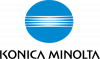Scanned document image separation and split using barcodes
Convert stack of papers, multi-page tiff and pdf files to separated and related digital documents!
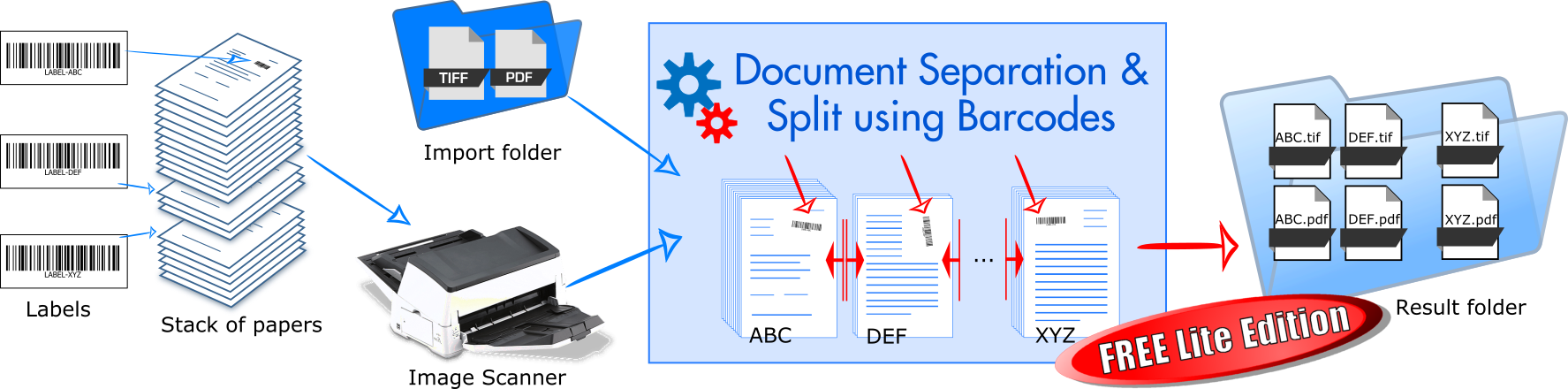
Oculens Document and Data Capture (DDC) Solution Pack is a software bundle for document image separation and split using barcodes. It has four components:

Oculens DDC Service
As a standard Windows service it serves out enterprise-wide document imaging requirements

Oculens DDC ScanStation
Straightforward scanning and document capture desktop application for document assembly

Oculens DDC Desktop
Simplified version of Oculens DDC Service for easy deployment and ad hoc user requirements

Oculens Printer Tool
Standalone application which generates and prints lots of barcode labels for document imaging tasks
Let's evaluate NOW ... or use it FREE!
Oculens Document and Data Capture (DDC) Solution Pack's Lite edition is FREE! Just download, install and use it! In Lite, only one image processing background task can run. When you buy a full license you get a licence file that you can use to activate the software and this enables normal operation with four background tasks. Licence file turns the Lite edition into the full standard version - no additional downloads necessary.
Don't know 🤔 how to get started? Quick starts 🚀 guide you step by step!
- Download and install Oculens DDC Solution Pack (Service starts automatically and creates the default processing folder c:\storage\)
- Copy the scanned test pdf from c:\Program Files (x86)\Oculens\PDF_200DPI_GRAYSCALE.pdf to input folder c:\storage\source\
- After a few seconds, the splitted three pdf files will appear in the output folder c:\storage\destination\
- You're ready to manage your own scanned and barcoded image files
- Download and install Oculens DDC Solution Pack
- Open the "PRINT-IT-AND-SCAN.pdf" from the "c:\Program Files (x86)\Oculens\" folder
- Print the document
- Put the printed paper pages into the scanner's automatic document feeder (ADF)
- Start ScanStation
- Create a new batch with "Sample #2" batch profile
- Select your scanner and the "Job type based" scanner profile
- Press the "Scan & Detect" button
- At the end of the scan, press the "Build" button
- If you wish, you can examine the splitting results. Press the "QC" button
- Press the "Release" button, then the "Release all files" button. The splitted files will be saved in the output folder displayed with the clickable folder link
- You're ready to manage your own barcoded paper pages
Oculens DDC Solution Pack's all components are great for
Improve your paper based business processes transform them to digital format
Automate your inbound document processing for case management and document classifying
Manage payments, claims, documents and applications through digital channels
Digitize your business processes using state-of-the-art image recognition technology
Eliminate unnecessary cost drivers in your enterprise
Practical solution for document processing automation
Scanning stack of papers with professional image scanners
You can create virtual folders to an unlimited number where you can manage the basic parameters of scanning by using predefined batch profiles. The basic settings of the scanner are set by an administrator, using scanner profiles allows to exploit the unique properties of the scanner. Use each technical capability of your scanner to the fullest extent, create document images of excellent quality!


Batch processing of many thousand sheet of scanned papers with advanced barcode recognition through monochrome, gray and true color images
Thanks to the advanced image processing engine, processing documents of several thousand pages, even of the size of a gigabyte, means no difficulty. The barcode recognizer scans the image and identifies the proper barcodes on the image. You may place barcodes on the pages at any location.
Image checking and editing user interface which can be learned quickly
If you need to be sure you can check the result visually after the document separation, and you can perform the necessary imaging operations like rotating, image changing, image deleting and so on.


Parsed, separated output documents as image files with extra data xml files
Image files with proper names are generated at the end of processing. However, some easily accessible extra information may be required by the background systems, so you can access further data in separate xml files.
Transform easily your paper-based processes into digital workflows!
Let's evaluate NOW ... or use it FREE!
Oculens Document and Data Capture (DDC) Solution Pack's Lite edition is FREE! Just download, install and use it! In Lite, only one image processing background task can run. When you buy a full license you get a licence file that you can use to activate the software and this enables normal operation with four background tasks. Licence file turns the Lite edition into the full standard version - no additional downloads necessary.